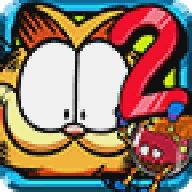鸿蒙系统hicar如何关掉 关闭hicar方法说明
时间:2023-07-04 04:29
小编:君辉拓展
鸿蒙系统很多朋友们都更新使用了,今天小编给各位讲解一下鸿蒙系统hicar如何关掉,有需要的朋友们就来君辉拓展看一下关闭hicar方法说明。相信小编带来的文章对大家带来帮助。
关闭hicar方法说明1、打开手机设置界面,点击更多连接选项。

2、在更多连接界面,点击HiCar智行选项进入。

3、在里面将我的设备全部清除,即可关闭hicar功能。

大家觉得小编为各位带来的攻略与教程对你有帮助的话,就来君辉拓展继续关注吧。